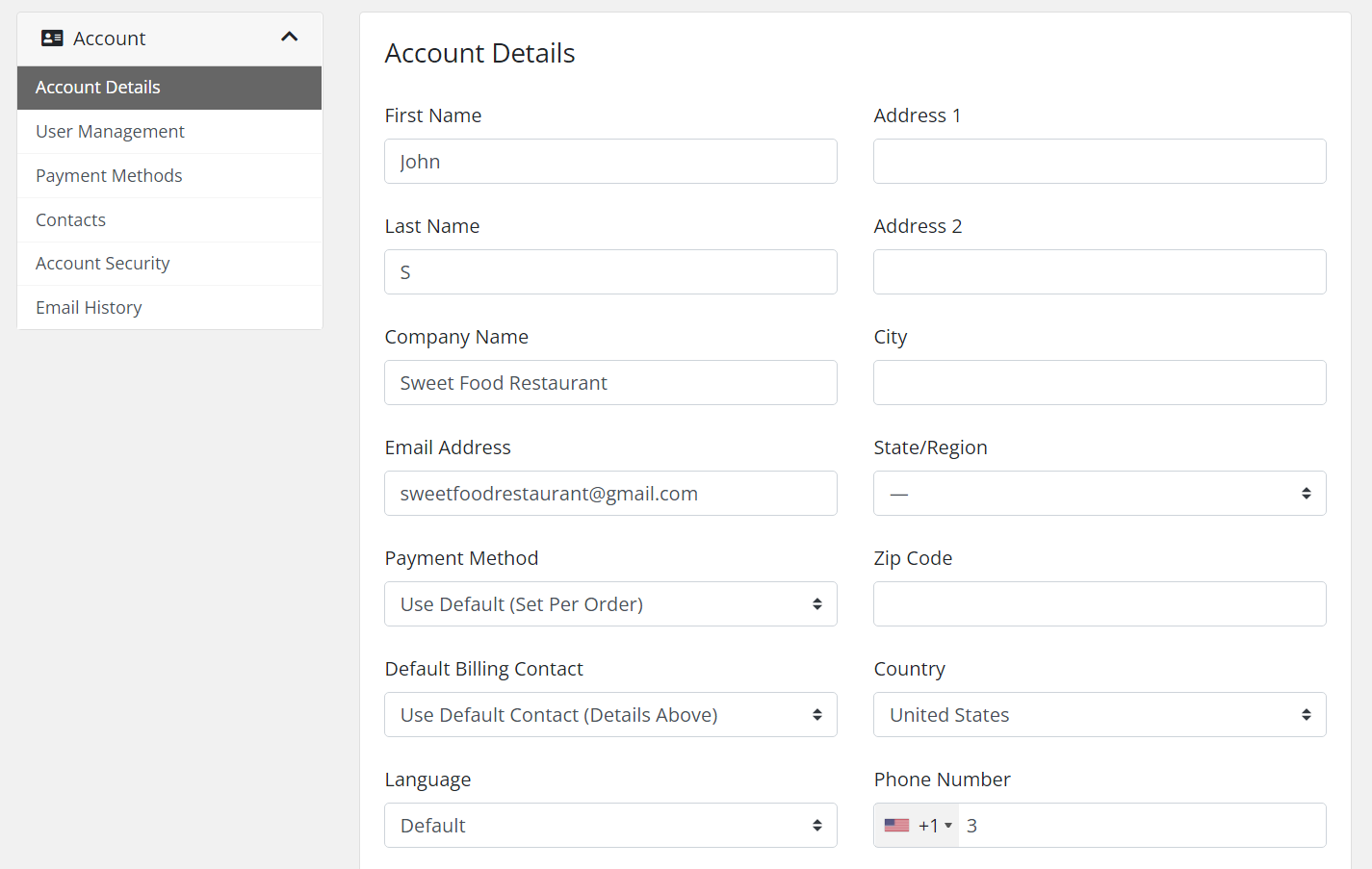In this tutorial, we'll show you how to change your account details.
1) Login to the WebsiteMKR Platform
2) In the top left corner, click where it says "Hello Your First Name" and select Account Details
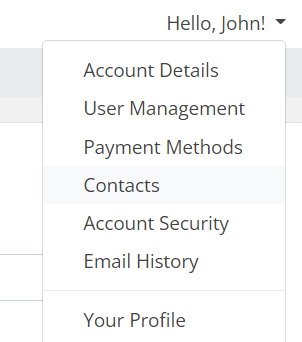
3) On the next page, you can edit your payment method, credit card details, contacts or change your account password.