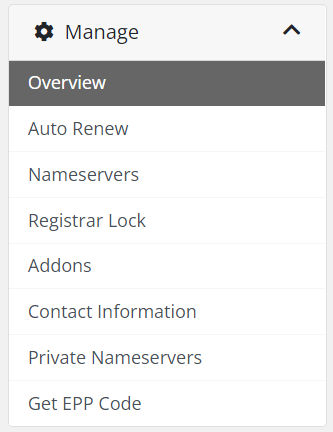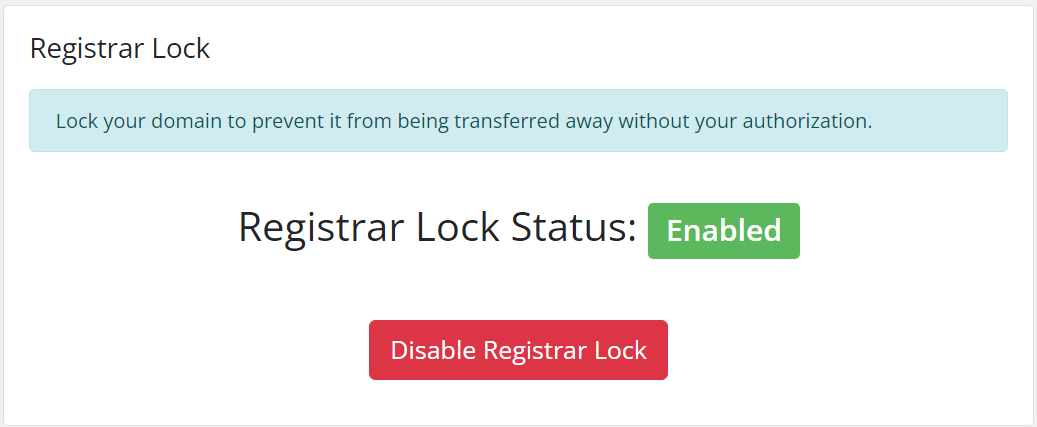Registrar Lock is a status code that can be set on an Internet domain name by the sponsoring registrar of the domain name. This is usually done in order to prevent unauthorized, unwanted or accidental changes to the domain name.
In this tutorial, we’ll show you how to enable and disable registrar lock.
1) Login to the WebsiteMKR Platform2) Click the Domains button.
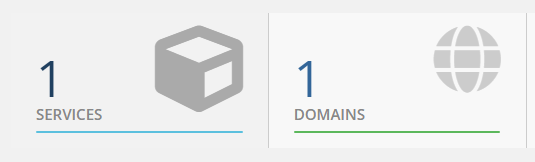
3) Click on the domain that you would like to enable or disable Registrar Lock.
In this example, we're going to select websitemkr.com.
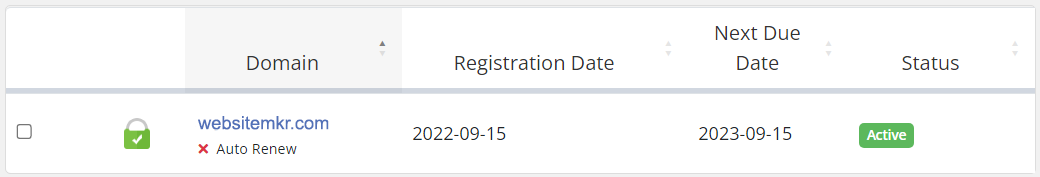
4) On the next page, click the Registrar Lock tab at the top (the third option in the Overview Tab)