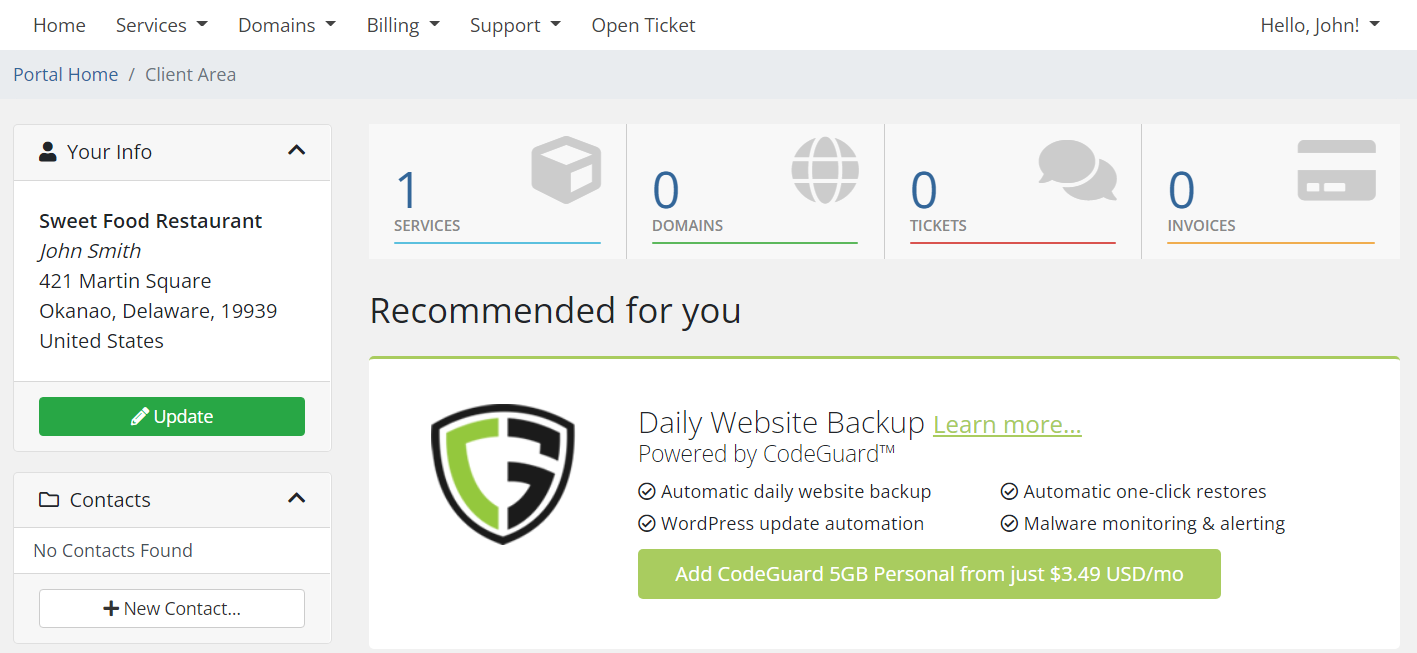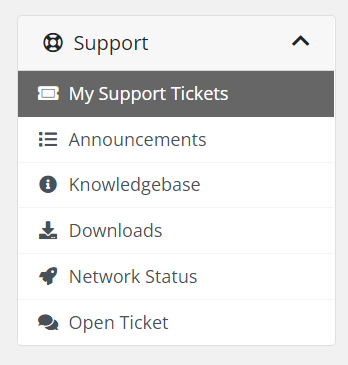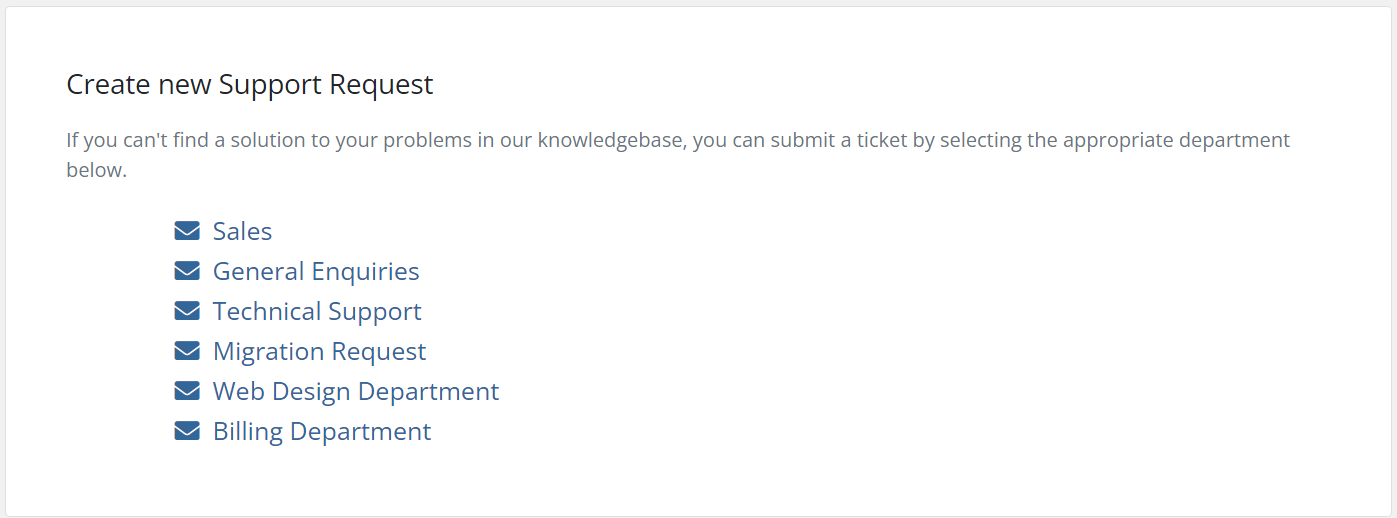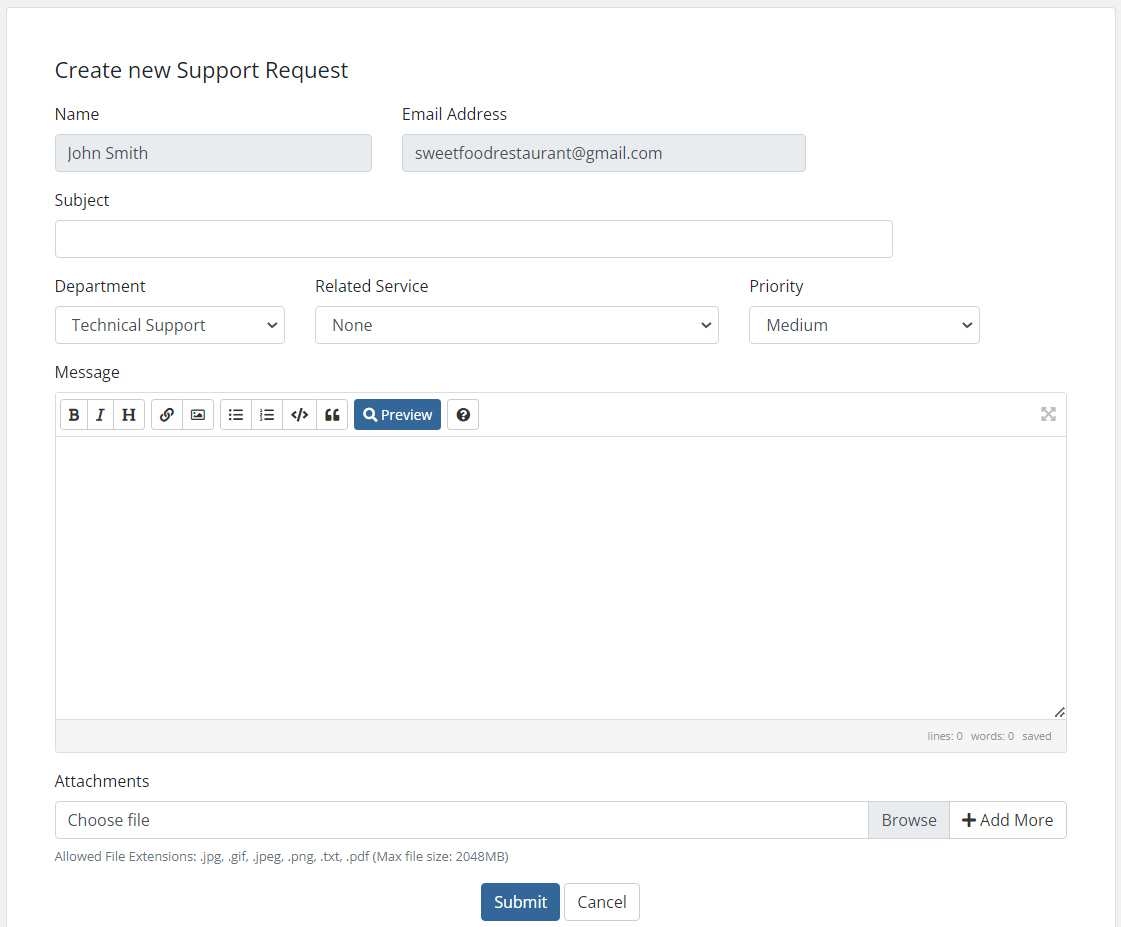Submitting a ticket is one of the ways that you can quickly get ahold of our Hero Support Team. We want your web hosting experience to be as easy as possible so you can focus on what matters, your website or business!
Here is how to submit a support ticket.
1) Login to the WebsiteMKR Platform
2) After login, Click the Tickets button located on the top of your Client Area.